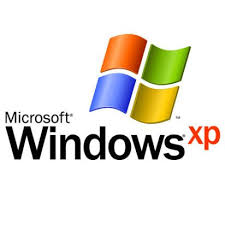 Dengan tutorial ini diharapkan penulis dapat membantu para netter yang ingin
Dengan tutorial ini diharapkan penulis dapat membantu para netter yang ingin
membuat jaringan internet dikos, dirumah atau dikantor, dimana didalam
Windows XP semuanya serba mudah & cepat yang tentu saja anda dapat
mempraktekkannya sendiri tutorial ini, tulisan ini penulis buat setelah penulis
mengconnectkan komputer penulis dengan komputer sebelah yang sudah
terkoneksi dengan internet agar komputer penulis juga bisa menerima layanan
internet seperti yang didapat komputer sebelah, dan komputer sebelah saya beri
nama komputer tujuan didalam tutorial ini.
Bagaimana caranya ?
Sebenarnya caranya tidak begitu rumit dimana untuk langkah pertama pastikan
dahulu komputer kamu dengan komputer tujuan sudah terkoneksi LANnya
caranya pilih start lalu search lalu pilih pilihan computer or people setelah itu
langsung pilih search, dan pastikan disitu komputer tujuan name computernya
terlihat dan bisa dimasuki (tershare).
Untuk bisa terkoneksi kita harus mensetting kedua komputer tersebut yaitu
komputer kita dan komputer tujuan.
Setting di komputer kita
Pilih Start lalu lalu Control Panel, lalu pilih Network Connections, lalu pilih set
up a home or small office network, setelah next dan next kita akan dihadapkan
pada pilihan Select the statment that best describes this computer segera pilih
pilihan :
12
(●) This computer connects to the internet through another computer on mynetwork or
through a resedential gateway
Setelah kita pilih next untuk berikutnya pastikan bahwa workgroup dengan
komputer tujuan sama yang tentu saja juga jangan lupa jangan sampai nama
computer sama dengan computer tujuan, hehe setelah itu ikutin aja alurnya dan
selesai deh.
Setting di komputer tujuan
Pilih Start lalu lalu Control Panel, lalu pilih Network Connections, lalu pilih set
up a home or small office network, setelah next dan next kita akan dihadapkan
pada pilihan Select the statment that best describes this computer segera pilih
pilihan :
(●) This computer connects directly to the internet. The other computers on my network
connect to the internet through this computer.
Setelah kita pilih next untuk berikutnya yakinkan bahwa workgroup dengan
komputer kita sama yang tentu saja juga jangan lupa jangan sampai nama
computer sama dengan computer kita, hehe lagi nich 😛 setelah itu ikutin aja
alurnya dan selesai deh.
Category: Hacking
Those that travel a lot or spend many hours logging business in the sky will appreciate this new product that Sony has developed. How many times have you tried to catch a few zzzz’s on the plane only to be distracted and annoyed by your fellow passengers, crying babies, or the not so pleasant bump and push noises of the food and beverage carts. The Sony MDR- NC500 D headphones are here to help you get through those long flights, ensuring you arrive at your destination fresh and ready to go. They are the very first set of digital noise cancelling headphones on the market and will drown out any ambient noise that you may otherwise have to suffer through. Until now, products that cancelled in flight noise were of the analog variety, but these headphones use digital processing alongside artificial intelligence features that will block out any unwanted noise from many different environments. Noises of low frequency, such as environment noise or the buzz of people talking, and yes, even those annoying drink carts, will be eliminated with precise accuracy. The headphones can automatically switch between three different modes of noise cancelling, so you don’t even have to use them exclusively on the airplane. These will also cancel out noise in your office, and even on the bus. They come equipped with 40 mm drivers, and built in Digital Noise Canceling Software Engine that ensure quality sound reproduction as well. You can use these to tune out noise, or they come with an adaptor to use in-flight to enjoy movies and music as well. With 2 AA batteries, they will even last up to 16 hours. Though they are not ready for sale yet, expect to see these VERY soon.








